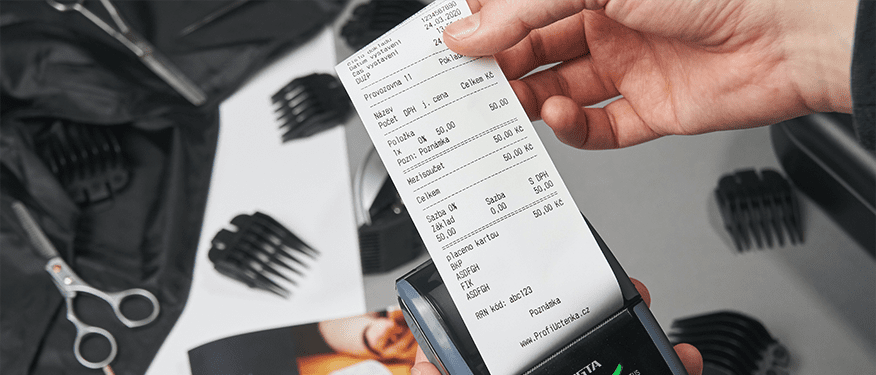Estimated reading time: 3 minutes
In retailing, a price book is a catalog of the standard prices for each item in a store. Typically, these price books are stored in the point-of-sale (POS) terminal so, when a customer is checked out, each item rings up at the correct price.
Having a well-built price book is important for any retail business, but it is especially important for convenience stores. This is because c-stores often sell a huge number of items different items, each with a different stock keeping unit (SKU). According to the definition of a convenience store by the National Association of Convenience Stores (NACS), a convenience store offers at least 500 SKUs, though many offer more.
To assist in price book management and help the bottom line, we’ve assembled these tips:
- Keep your price book current:
The easiest way to manage your price book is to keep it as up to date as possible. Price changes can occur for any number of reasons, from a vendor increasing the wholesale merchandise cost, to supply chain issues with a product manufacturer. Price book changes can also incorporate various sales and discounts retailers decide to give their customers. By being diligent about inputting price changes daily, the changes are less overwhelming and easier to manage.
- Invest in an interconnected back-office system:
For many small retailers, back-office, point-of-sale, and price book management systems are separate from one another. However, by using an integrated system, you can reduce frustration when updating your price book. If your back-office system is connected to your convenience store POS, a price book update made in the back office is automatically sent to the register. This is especially important for businesses with multiple registers, as it eliminates the need to update the price book on every single POS.
Not only does utilizing an integrated back-office system save time and reduce frustration, it also reduces the amount of errors in the price book. When you no longer need to update each machine individually, it ensures that prices are correct across registers. - Use Smart Price Book:
To save time (and money) while building your price book, Petrosoft developed Smart Price Book, a new way to add and edit SKU data. Smart Price book pulls item information automatically from the largest UPC database in the world. That means when you add an item to your price book, item information such as dimensions, manufacturer, and even photos are automatically added to the price book. The only input required from the retailer is the price they want to charge for the item. Smart Price Book, available on the Retail360 mobile app and Smart POS point-of-sale system, makes it faster and easier to add and change items in the price book.
To learn more about how we can help you create a price book that will increase your profits, schedule a demo with out team.